All Blogs
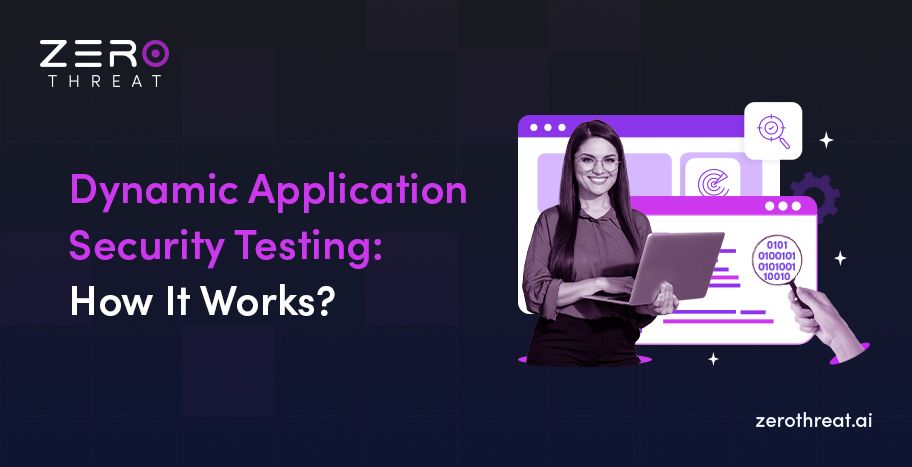
Quick Summary: When it comes to implementing effective security in DevSecOps, DAST plays a vital role by offering automated and hacker-style assessments. Understanding how DAST works and how it can be implemented into your workflow enables you to embed solid security to protect web apps from evolving cyber threats. This blog sheds light on how DAST can be used and the steps to implement it.
DevSecOps teams are usually under immense pressure to deliver high-quality and compliant applications with unreasonable deadlines, ensuring minimal gaps. However, the teams fail to deliver because they focus only on static code analysis and pay little or no attention to issues that arise at runtime.
There comes DAST that allows DevSecOps teams to catch and resolve runtime vulnerabilities without losing their pace. Dynamic Application Security Testing (DAST) emulates real-world attacks to detect vulnerabilities and reports on them in real time, helping the teams to quickly resolve issues within SDLC.
DAST offers a solid AppSec strategy that caters to the speed and complexity of modern web applications. It enables DevSecOps teams to efficiently discover critical vulnerabilities such as cross-site scripting, SQL injection, misconfigurations, and more by dynamically testing applications at runtime.
But the question is, where should we begin with DAST, and how does it work? In this step-by-step DAST scanning guide, you will get the answers to leverage dynamic testing for your applications to build and deploy secure web apps.
Stay One Step Ahead of Hackers by Identifying and Mitigating Risks Before They Get Exploited Start an Assessment Now
On This Page
- How to Perform a DAST Scan?
- Steps to Implement DAST
- Common Challenges in DAST Implementation
- ZeroThreat – An Advanced DAST Tool for AppSec
- Final Thought
How Does Dynamic Application Security Testing Work?
DAST helps you protect your applications from rising cyber threats by proactively identifying and addressing vulnerabilities. But how to perform a DAST scan or how does the whole process work – if you are new? The following are all steps to perform dynamic application security testing for web apps.

1. Determine Testing Scope
Defining the scope of testing clearly is the first step in the process. Do you want to scan applications solely, or does it extend to microservices and APIs? Does the testing scope also include open-source or third-party components?
Determine the testing environment covered, like pre-production only or also extend to production when the application is live. However, when scanning live applications, you must be careful because it can disrupt the service.
Additionally, you also need to decide the frequency of DAST scanning. While regular vulnerability assessment is vital to discovering evolving vulnerabilities, the frequency of scanning is usually adjusted to the development and release cycles.
Define the types of vulnerabilities you aim to detect with DAST, such as SQL injection, cross-site scripting, authentication errors, server misconfigurations, etc. Apart from this, you need a strategy to cope with false positives, as DAST tools may generate inaccurate results.
Determine how the DAST solution will be integrated into your DevOps workflow to efficiently detect and address vulnerabilities.
2. Set Up the Environment
This step involves creating a testing environment in which DAST scanning can be performed. Usually, applications are tested in the pre-production or staging environments. With this step, security teams can create a simulated environment to replicate the behavior of a live application and perform DAST scanning to identify critical vulnerabilities.
Since DAST tests applications at runtime, creating such an environment requires the necessary settings and configurations to create the desired circumstances. It will replicate the real-world environment for dynamic testing.
3. Perform DAST Scanning
To perform scans effectively and get accurate results, you need the right DAST scanner. As you initiate the scan, this powerful tool will crawl your application to meticulously examine your app’s pages, URLs, and other elements.
An advanced DAST scanning tool will also look for pages secured with login credentials to identify vulnerabilities in depth. The function of a DAST tool can be compared to a vigilant security guard who not only protects a building from the outside but also tries to break in and find any opened windows or doors.
So, a dynamic application security testing tool uncovers hidden vulnerabilities in applications by testing them dynamically.
4. Analyze Scan Results
A detailed report is generated once the DAST scan is complete. The report entails vital information about your attack surface and enables you to take the right steps to address security issues. Carefully review the scan results to identify the greatest risk to your web app.
Many DAST tools offer a comprehensive report covering the description of vulnerabilities identified, severity level, recommendations for fixes, and compliance status. The features may vary with different DAST scanner tools, but most of them offer a detailed view of vulnerabilities.
Based on the report, your team can take the right steps and prioritize remediation to mitigate security risks before a hacker finds and exploits them.
5. Re-Scan the Application
After your web application is patched, the next step is to re-run a vulnerability scan to ensure that all loopholes are fixed. The step validates that patches are properly implemented and that no vulnerabilities remain.
Scared of Costly Data Breaches? Act Now with Proactive Detection and Mitigation of Vulns Before this Nightmare Turns Real! Get Started Now
Steps to Implement DAST Effectively
The following are the steps to implement dynamic application security testing in your organization.
Select DAST Scanner
The first and foremost step in implementing dynamic application security testing is choosing the right tool. DAST tools vary in pricing, features, and usability. There are many important attributes you must look for to choose the best DAST scanner, including accuracy, integration, scalability, and ease of use.
If you are looking for free options, there are the best tools like ZeroThreat, ZAP, W3af, Burp Suite Community Edition, and Nikto. Top commercial DAST scanners include Burp Suite Professional, ZeroThreat (premium version), Acunetix, Nessus, and Rapid7.
Top open-source DAST tools include ZAP (Zed Attack Proxy), OpenVAS, Arachni, Wapiti, and W3af. All these tools offer comprehensive dynamic application security testing for web apps.
Pro Tip: Look for a tool with essential features like authenticated scanning, lower false positives, ease of use, CI/CD integration, scalability, compliance scanning, and detailed, actionable reports.
Integrate DAST
Once you’ve chosen the right DAST scanner, the next step is identifying the scope of integrating it into your development pipeline. Security testing should be a continuous process to identify and resolve vulnerabilities at every code change.
Integrating DAST into your DevSecOps pipeline can automate vulnerability scanning to identify and resolve issues early in the development process. The following are the different integration options you have.
- Pre-production or Staging: This includes performing DAST scans at the staging or pre-production environment by emulating the application’s behavior when it goes live.
- CI/CD Pipeline: In this case, every build or release is tested in the CI/CD pipeline before it is deployed to a stage or pre-production environment.
- Scheduled Scanning: The next method of integration is to set up automated scheduled scans on live applications to continuously identify and resolve vulnerabilities.
Your team can leverage DAST at any of these stages or all of them to get the best out of this process. Start small and gradually scale up to cover the full application. Also, remember that scanning in production can disrupt services.
Configure DAST
Poorly configured DAST can cause missed vulnerabilities. Hence, configuration is the next important step when it comes to integrating a DAST tool. The proper configuration will ensure accurate scanning to discover vulnerabilities precisely.
Key configuration steps include defining the target scope, setting up authentication, enabling crawling to discover URLs and entry points, and more.
Monitor and Manage
Once the DAST tool is properly integrated and configured, your team can run scans easily and monitor results to manage vulnerabilities. Your team can perform active or passive scanning using the DAST tool, and it can also analyze protected pages by scanning behind logins with credentials.
Common Challenges in DAST Implementation and How to Overcome Them
While dynamic application security testing helps tackle hidden vulnerabilities effectively, there are some challenges that you must overcome to harness the full benefits. Let’s check out the common challenges and ways to crush them.
- False Negatives or Positives: DAST tools may generate false positives where a vulnerability is flagged but does not actually exist, or false negatives where an actual vulnerability is flagged safe. To avoid this, use an advanced DAST scanner that offers near-zero false positives and negatives. Also, a manual review can be done to verify the risks.
- Complexity of Modern Apps: Many DAST tools cannot fully scan modern API-powered, microservices-based, decoupled web applications. It’s important to choose the DAST tool that supports testing modern API and microservices-based applications.
- Expiration of Session: Dealing with session management is also a significant challenge for DAST scanning. Usually, sessions are short-lived, and they expire after a certain period. Ensuring continuous sessions during DAST scanning, which may take from a few minutes to hours depending on an app’s complexity, is challenging. You need a re-authentication mechanism before the existing session expires to tackle it.
- Protected Pages: Complex applications have authentication mechanisms like MFA-based authentication that pose a challenge for DAST scanners. You can rely on a tool that supports authenticated scanning with multi-factor authentication to scan protected pages.
- Business Logic Errors: Every DAST tool can effectively discover common vulnerabilities like SQL injection, configuration issues, authentication failure, and more, but most struggle to find business logic errors. Look for a tool that can also identify business logic errors.
ZeroThreat - An Advanced DAST Scanner for DevSecOps Teams
DAST is an effective method to identify vulnerabilities, but only if you have the right product. You can conduct advanced DAST scanning to uncover business logic errors, zero-day exploits, out-of-band vulnerabilities, and other complex risks with the right product - ZeroThreat.
As a SaaS-based DAST platform, ZeroThreat can easily integrate into DevSecOps workflows, empowering teams to dynamically test web apps in CI/CD pipelines and identify vulnerabilities. It evaluates web apps and APIs for 40,000+ vulnerabilities, offering comprehensive threat coverage, including OWASP Top 10 and SANS.
It simulates real-world attacks and evaluates pages protected behind logins. With the detection of vulnerabilities 98.9% accurately, it reduces 90% of manual pen testing efforts. DevSecOps teams can build and deploy applications faster with reliable vulnerability scanning.
Build a Solid Foundation for Securing Your Application by Eliminating Hidden Holes Most Precisely Let’s Connect with Experts
Final Thought
Dynamic application security testing is a powerful method to build and deploy secure applications that can thwart cyberattacks. It offers dynamic security testing and provides highly accurate results compared to static code analysis.
DAST helps test applications from a hacker mindset by simulating real-world attacks, providing in-depth analysis of vulnerabilities. However, choosing the right tool is essential to combat cyber threats. ZeroThreat stands out in terms of testing accuracy, speed, and coverage.
As a next-gen DAST scanner, it enables DevSecOps teams to build, test, and deploy applications without compromising their Agile speed. Accurate vulnerability detection with near-zero false positives makes it a reliable tool for AppSec. Learn more about ZeroThreat by connecting with our team.
Frequently Asked Questions
How does DAST scanning help reduce business risk?
DAST evaluates web applications at runtime and identifies critical vulnerabilities like SQL injection, XSS, CSRF, misconfigurations, and more. Security teams or developers can promptly resolve these vulnerabilities before hackers can find and exploit them.
What is the ROI of implementing DAST for businesses?
Can DAST scans be aligned with the overall cybersecurity strategy?
Explore ZeroThreat
Automate security testing, save time, and avoid the pitfalls of manual work with ZeroThreat.


