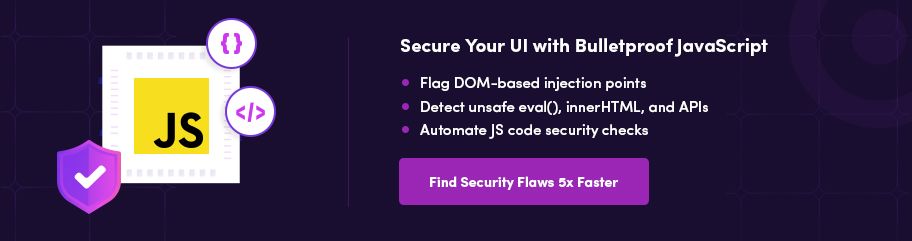All Blogs

Quick Summary: Looking for ways to achieve optimal JavaScript security? Check out the best practices for JavaScript security in this article and build secure web apps. Learn about the common security issues that could arise due to JavaScript vulnerabilities. Apply these best practices to improve the security of your JavaScript application.
JavaScript is a dominating language in the programming world with its versatile nature and beginner-friendly syntax. While developers can build great applications using JavaScript for a wide range of platforms and purposes, they must also take the onus of making them secure.
Although JavaScript is powerful, it is not foolproof when it comes to security. Developers often leave room for mistakes to meet their rapid deployment cycles. This is where vulnerabilities creep in, allowing attackers to fulfill their malicious intentions.
Our security experts have shared some pro-level JavaScript security tips based on their experience that we are going to discuss in this blog. These tips will boost your web application security and prevent JavaScript-driven cybersecurity risks.
Scan and Detect JavaScript Security Vulnerabilities in Minutes with ZeroThreat Try it for $0
On This Page
- Is JavaScript Secure?
- Importance of JavaScript Security
- Common JavaScript Security Vulnerabilities
- What are Major JavaScript Security Risks?
- What are the Best Practices for JavaScript Security?
- Tips to Enhance Security for JavaScript-heavy Applications
- To Wrap Up
How Secure is JavaScript Per Se?
Can you think of the most secure programming language? The answer to this question is most probably zero because any piece of code is likely to be exploited regardless of the programming language used. So, a programming language cannot be labeled as secure or insecure per se. It depends on the implementation of the language that makes it secure or insecure.
JavaScript’s syntax helps create secure code. For example, when “use strict” is used in JS code, it ensures secure coding. This syntax enables the stricter version of JavaScript. Errors are generated due to common mistakes with this stricter version. It ensures safe coding. Nevertheless, JavaScript security issues stem from poor coding practices that overlook cybersecurity aspects.
Why is JavaScript Security Important?
While JavaScript is preferred for developing web applications, they can be susceptible to cyberattacks. Hence, JavaScript web application security is crucial to building applications that can resist cyber threats. The following describes the importance in detail.
Ubiquitous Use
Web apps are widespread today and most of them rely on JavaScript. Since JavaScript is open source, these web apps are a soft target for cyberattacks. So, if security practices are not taken into account when coding these web apps, they are at risk of being exploited by attackers.
Possibility of Code Injection
When your web application relies on client-side rendering, JavaScript code is executed within a user’s web browser. In this case, the code is more susceptible to attacks and modifications. An attacker can manipulate the code or inject scripts to fulfill malicious intentions. JavaScript security aims to prevent this scenario.
Third-party Components
The use of third-party libraries, frameworks, and code is a common trend today. Your web application might also be using these components. If you haven’t taken proper JavaScript security measures, chances are your web application might face cyber threats like supply chain attacks. Creating secure JavaScript code is crucial to developing web apps that can prevent cyber threats.
Data Security and Privacy
Privacy and data security is a major challenge in today’s evolving cyber threat landscape. You need stringent measures to protect against these threats. Ensuring robust JavaScript security is essential to protect users’ data and maintain privacy. Besides, it also helps ensure compliance with various regulations.
Understanding the Key JavaScript Vulnerabilities Affecting Web App Security
Knowing where JavaScript vulnerabilities originate from is essential to build secure applications. This information enables you to understand the different JavaScript exploits that attackers can leverage to hijack your application or steal sensitive data. Consequently, you can build a robust foundation for your web application that can effectively protect against various cyber threats.

Coding Vulnerabilities
Often, vulnerabilities occur at the coding level due to faster development cycles that leave little time for security testing. Apart from this, developers integrate different external open-source packages and libraries that can have vulnerabilities, making the overall application susceptible to cyberattacks. The use of these packages and libraries also widens the attack surface of an application.
Unsafe Input Processing
Input is vital for any interactive web application. Users can enter data that is processed by such a web app. However, if your JavaScript doesn’t validate user inputs, it is likely to get hit by a cyberattack. An attacker can enter malicious data or scripts in input fields that your web app could inadvertently execute. This vulnerability occurs when your web app fails to check every input for a specific format and structure to avoid unexpected data.
Unintended Script Execution
Commonly, JavaScript is embedded in HTML and executed on the client side. While this enhanced rendering speed, there are security risks in this approach. An attacker can embed a malicious script that can be executed on the client’s computer. The most common attack vector is cross-site scripting. Code sanitization can help prevent this threat.
Using Only Client-Side Validation
This vulnerability occurs when data validation is done only on the client-side and there are no such measures implemented on the server. An attacker can take advantage of this vulnerability to send data to the server and execute it without any restriction. The attacker can execute malicious scripts with this security weakness.
Sensitive Data Exposure
Another set of JavaScript security vulnerabilities involves exposure of sensitive data like API keys, login credentials, PIIs, and more due to lack of encryption of data in transfer, password hashing, and using HTTP instead of HTTPS.
What are Major JavaScript Security Risks?
Vulnerabilities in JavaScript code can open the door to many cybersecurity risks. They lead to data breaches, unauthorized access, and reputational damage. The following are the common risks with JavaScript vulnerabilities.
Cross-Site Scripting (XSS)
Cross-Site Scripting is an attack that occurs on the client side by injecting malicious JavaScript code that allows an attacker to steal sensitive data. The attacker embeds the code on a legitimate web page. The application processes information and sends unvalidated data to a web browser.
Web applications that process user input and embed them in the output without proper validation are susceptible to XSS attacks.
Cross-Site Request Forgery (CSRF)
CSRF is an attack type in which an attacker forces a user to perform unintended actions on an already-authenticated web application. Usually, these types of attacks aim to perform state-changing actions like changing email, transferring funds, etc.
Server-side JavaScript Code Injection
This attack occurs when a web application embeds user-supplied data into a string that is dynamically evaluated. There will be a successful attack if the web application fails to implement input validation properly. The attacker can enter scripts into input fields and force the server to execute them.
What are the Best Practices for JavaScript Security?
Attackers take advantage of JavaScript exploits that occur due to common vulnerabilities. These vulnerabilities arise from insecure coding practices. However, you can overcome these challenges by adopting the best practices to write secure JavaScript code and build robust web apps.

1. Don’t Accept User Input Implicitly
Web applications take user input by allowing users to enter text-based data. This data is embedded somewhere on a web page. But it could open a door to security risks like cross-site scripting. An attacker can use special characters to compromise web app security.
By using special characters, an attacker can trick a web browser into interpreting input as JavaScript code or HTML markup. Consequently, your web application could be susceptible to cyberattacks if it accepts input without proper validation checks.
2. Load External Resources Securely
It is common to use CDN (Content Delivery Network) to offload application resources for faster load times, better performance, and reduced infrastructure costs. When using CDN, web apps trust its security by default. However, loading resources from a third party with implicit trust can be risky because it could compromise security.
It is possible that an attacker can gain access to CDN and inject malicious code. Hence, you must ensure that external resources are loaded securely. You can leverage the subresource integrity check feature of a web browser to mitigate this risk. It works by specifying a base64-encoded cryptographic hash that will reference the corresponding resource.
3. Ensure Security Against JSON Injection
JSON is widely used to exchange information between two systems. It is popular because it’s compact and easy to understand, read, and learn. A JSON injection attack occurs when a web application accepts and parses malicious JSON data.
The attack occurs successfully because the web application fails to sanitize data before processing it. JSON injection attacks can affect both the client side and the server side. Suppose a web app takes input that it concatenates to a string used to build a JSON object.
4. Ensure Secure Communication Between Window Objects
Usually, web pages need to open new windows or iframes to display some information. In some cases, these iframes and windows need to communicate with each other. Developers may set up the same value for ‘document.domain’ in JavaScript for web pages from different subdomains that need to communicate.
However, it is not a good practice because it undermines the security provided by the same-origin policy. Instead, they can use the “window.postMessage” method. It provides a safe way to establish communication between different Window objects like a web page, iframe, or pop-up.
This method enables one window object to share messages with other window objects without overwhelming one another. However, you should ensure not to provide “*” for the targetOrigin parameter and provide a URL with HTTPS.
Secure Your Web Apps from Attackers by Eliminating Vulnerabilities Lurking Inside Unravel Now
5. Secure Your Cookies
HTTP cookies are widely used to track interactions between a user and a web application. It is used to preserve information like a session token or authentication identifier. However, cookies can be accessed through coding with the “document.cookie” property if no flag is set.
It leaves a security loophole that an attacker can exploit by injecting malicious code to read the contents in “document.cookie”. Hence, you need to protect cookies. There are many ways to protect cookies. For example, you can use the httpOnly flag to restrict access to cookie when only the server uses it.
Don’t send cookies over HTTP connections as it doesn’t encrypt messages between the browser and the server which could result in a man-in-the-middle attack.
6. Secure From Prototype Pollution
When using JavaScript, you must ensure to prevent prototype pollution attacks that could occur due to the prototype chain followed by every object. An attacker can misuse the prototype chain to alter methods and attributes in “Object” that most user-derived objects inherit.
This situation is known as a prototype pollution attack. This type of attack can take place on the server or on the client. After this, an attacker can launch a remote code execution attack.
7. Encode or Escape User Input
Character escaping and encoding are quite useful in securing your web applications. They are useful techniques that involve converting special characters into safe forms. For example, “\” is used before the quotation mark to create a character like “\” to escape the input in JavaScript.
Similarly, “>” can be converted into “>” in HTML. Character escaping converts characters into equivalent and safe formats. So, make sure to use character escaping in JavaScript code to avoid hidden risks. Plus, you should also encode HTML entities that come from untrusted sources.
There are many free character escaping/encoding tools like URL encoder/decoder and JavaScript String Escaper. Avoid using methods and properties in JavaScript that result in unescaped strings.
8. Inspect Dependencies
Avoid vulnerabilities arising from third-party services such as libraries and packages. You can avoid such vulnerabilities by inspecting the dependencies using a package manager tool such as Yarn or npm. Apart from auditing the dependencies, these tools help to manage, update, and track them.
These tools can help you discover common JavaScript security vulnerabilities. For example, you can use the “npm audit” command to examine dependencies and find security issues. It helps you uncover hidden vulnerabilities and mitigate potential risks.
9. Beware of Eval Function
The “eval()” function is used to evaluate JavaScript expressions and execute code. Using “eval()” to execute or evaluate user input is a big security concern. Attackers can manipulate user input and enter a malicious command that could be executed on the client side. It could result in unauthorized access to data.
Similarly, a “new Function” can cause security issues as it works alike. When working with JavaScript, you should take extra precautions when using these functions. However, the best option is to avoid parsing JSON or user input through these functions.
Tips to Enhance Security for JavaScript-heavy Applications
Complex web apps heavily based on JavaScript are more susceptible to cyberattacks, even if there is a single vulnerability. Hence, you must think beyond fixing common bugs and loopholes. The following tips help you enhance security for such web apps.
Perform Continuous Testing
You can find loopholes in your web application with continuous security testing. It involves using an automated DAST tool like ZeroThreat to scan and detect JavaScript vulnerabilities. The tool performs simulated attacks on the target application like a hacker to identify loopholes.
Content Security Policy
Apart from adhering to the above JavaScript best practices, CSP provides another layer of protection. Content Security Policy (CSP) is a standard that helps restrict the loading of resources like images, CSS, JavaScript, etc. It helps you minimize potential risks of clickjacking and XSS (Cross-Site Scripting). It is a robust protection against risks that could overcome cross-origin policy.
Quality Coding
Knowing the ins and outs of JavaScript is crucial to writing quality code that helps to build secure web applications. Quality coding is essential to minimize bugs and errors that lead to security loopholes. A good understanding of concepts like hoisting, callbacks, scope declarations, and more can help avoid vulnerabilities that could lead to JavaScript security risks.
Go for In-depth Vulnerability Assessment to Uncover Hidden Vulnerabilities and Secure Your Data Let’s Embark
To Wrap Up
JavaScript is among the most popular programming languages out there that is used in both front-end and back-end development. With the widespread use of this programming language, it has become a common target for attackers. Hence, securing your JavaScript application becomes a key challenge.
Implementing JavaScript security best practices mentioned in this article can help you minimize potential risks. You can build secure web apps with these best practices. In addition to following the best practices, vulnerability scanning is also helpful in identifying weaknesses and securing your web app.
You can use ZeroThreat, which is a reliable vulnerability scanner, to discover vulnerabilities and secure your web apps. It can help you scan single-page applications and web apps with heavy JavaScript code.
Frequently Asked Questions
What are the best ways to protect credentials in JavaScript?
There are several ways to protect credentials in JavaScript, as follows:
- Use secure methods to transmit and store credentials.
- Use salting and hashing for passwords.
- Ensure inputs are validated and sanitized before use.
- Use SSL and HTTPS for secure connections.
- Use strong authentication and authorization methods.
How to secure JavaScript?
How does JavaScript security work?
What is the importance of JavaScript security?
What measures should be taken to secure JavaScript at server level?
Explore ZeroThreat
Automate security testing, save time, and avoid the pitfalls of manual work with ZeroThreat.