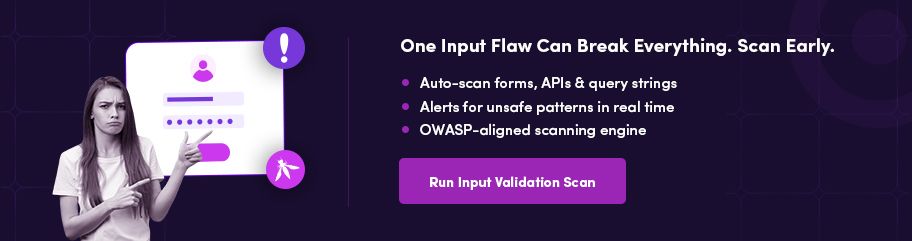All Blogs

Quick Summary: Input validation seems a fancy word, but it’s an important concept in the realm of cybersecurity. It helps validate information provided by users. Plus, it prevents information that could affect the normal functionality of a software application or compromise its security. As a first line of defense, it helps protect applications from potential security risks. Keep reading to know more about it and its importance.
Inputs are indispensable for every modern application and system today. While this feature plays a vital role in the functionality of a system or application, it can also make it susceptible to cyberattacks. Improper input handling leads to security loopholes that attackers can exploit to exfiltrate sensitive data.
The attacker can provide malicious input, such as commands or scripts that your application or system can execute in the absence of proper input handling. Consequently, the attacker can access sensitive data by circumventing your defense layers.
Input validation is a mechanism that protects against such odds. It ensures that every input is passed to the core logic of an application or system once it is thoroughly inspected for required constraints and rules.
When this mechanism is in place, the application or system can reject any input that falls beyond the specified rules to eliminate the possibility of inserting malicious data by an attacker. In this blog, we have covered input validation in detail to help you understand how it plays a crucial role in cybersecurity.
So, let’s get started without further ado!
Uncover Potential Security Risks and Ensure Optimal Data Protection Detect Now
Table of Contents
- What is Input Validation?
- How to Implement Input Validation?
- Syntactic Validation vs Semantic Validation
- What are the Different Methods for Input Validation?
- Different Types of Input Validation
- Input Validation vs Sanitization
- What is the Importance of Input Validation in Cybersecurity?
- What are the Risks of Improper Input Validation?
- Nine Best Practices for Implementing Input Validation
- Final Note
What is Input Validation?
Input validation is a way to ensure that users entering information in input fields are in the right format. It helps avoid system malfunction by ensuring that the data supplied by a user is valid and meets specified rules. In the context of a software application, the input captured through the forms or other means must be verified for proper formatting, type, and value constraints.
To understand it with an example, suppose there is a web app that takes user email as input for sending personalized articles. Now, the web app must make sure that every user enters emails in the right format (a typical email would be emailname@example.com). When the email doesn’t match with a specified pattern, it is rejected and a message for invalid email is shown to users.
Another example is a web application that has a form with three elements: two input fields, for username and passwords, and one “Login” button. When a user enters "username" and "password" and then clicks on the "Login" button, the data in the input fields is checked.
Input for username might be checked on the below criteria:
- It should be a maximum of 20 characters long.
- It should contain only alphanumeric alphabets.
- There shouldn’t be any special characters.
Input for password might be checked on the below criteria:
- Contains valid characters.
- It doesn’t exceed a specified character limit.
- It is as per the specified password criteria.
There are different ways to validate input, like using HTML5 attributes such as pattern, min, max, or required. It can also be validated during execution through code written in the respective language, such as PHP, JavaScript, or any other.
How to Implement Input Validation?
Let’s check out prime steps that ensure proper input validation process.
1. Understand Your Objects and Requirements
Define validation criteria by properly outlining what constitutes valid input for every field and data type. Ensure to consider format, length, and allowed values.
2. Select Validation Techniques
Client-Side Validation: Use HTML5 attributes (e.g., required, pattern) and JavaScript to provide prompt feedback and improve user experience.
Server-Side Validation: Enforce extensive validation on the server to maintain data integrity and security, even if client-side validation is compromised.
3. Set Validation Rules
Text Inputs
Length Constraints: Set minimum and maximum length for strings.
Format Constraints: Utilize generic expressions to validate patterns.
Type Constraints: Check if the input aligns with the standard type.
Numeric Inputs
Range Checks: Ensure that numeric values fall within preferable ranges.
Type Checks: Validate that inputs are actual numbers and manage multiple formats.
Data Inputs
Data Range: Ensure that dates are within an acceptable range.
Format: Ensure that the data format aligns with standard format.
File Input
File Type: Check the validity of file types based on MIME type or file extension.
File Size: Set size limits to avoid unnecessary usage of resources.
4. Use Libraries and Frameworks
Utilize libraries or frameworks that provide built-in validation functions and patterns (e.g., joi for Node.js, Validator.js , Django forms). Also, regularly update these libraries to set robust security.
5. Review and Refactor
Periodically review and update validation rules to adapt to sophisticated security threats and emerging requirements. Also, refactor validation code to enhance maintainability and efficiency as the application upgrades.
Syntactic Validation vs Semantic Validation
Input validation in cybersecurity is a crucial step to protect your systems and applications from diverse attack vectors. It provides a mechanism by which every user-supplied data is rigorously checked for necessary constraints and requirements before it is passed further in the system or application.
Input validation is achieved in two ways that are broadly known as Syntactic Validation and Semantic Validation.
Syntactic validation is an inspection of the structure and format of user-supplied data. It helps ensure that the data provided by a user has the correct length, contains certain characters, and meets a specific pattern.
Let’s understand this using an input validation example. For instance, syntactic validation will ensure that input provided by a user for a date or an email field is in the correct format. This format can be “DD-MM-YYYY" or “YYYY-MM-DD" for the date and “username@example.com” for emails.
The following excerpt of the JavaScript code of a web application with an input field for emails shows how it works.
<script> //function for validating emails. function checkEmailValidity(input) { //regular expression to check valid email const emailValid = /^[a-zA-Z0-9._-]+@[a-zA-Z0-9.-]+\.[a-zA-Z]{2,6}$/; if (emailValid.test(input)) { console.log(“Valid email!”); return true; } else { console.log(“Invalid email!”); return false; } const userEmail = “username@example.com”; checkEmailValidity(userEmail); </script>When your application validates input data by checking its structure and format, it eliminates the chances of errors or vulnerabilities that could lead to unexpected behavior or security breaches.
Another crucial component of input validation is semantic validation. This kind of validation checks if the data aligns with the expected business context. Semantic validation ensures that the input provided by a user makes sense as per business rules.
For example, data provided by a user is not only in the proper format and structure, but it should also be valid in terms of the range of value, type, etc. This input validation testing ensures that the data provided by a user is contextually correct.
The following code excerpt in JavaScript shows how semantic validation works.
<script> function checkDateRange(startingDate, endingDate) { const startDate = Date(startingDate); const endDate = Date(endingDate); if (startDate < endDate) { return true; } else { return false; } } </script>Now, you must have a clear understanding of how it works with the semantic input validation example code above.
What are the Different Methods for Input Validation?
Data entered by a user in input fields can be checked right away or it can be sent to the remote server to perform the validation process. So, there are multiple ways to handle the input validation process. Let’s discuss these different methods used to validate input data below.
- Client-side Validation: In the case of client side validation, the input is validated as soon as a user finishes entering data. It is done within the browser or client and works immediately. This method helps identify simple mistakes or missing details before sending the request to the server. For example, an application gives an error message when a user fails to enter an email in a proper format like “username@example.com” after checking it in real time.
- Server-side Validation: Another way to validate user inputs is by checking it on the server side. When a user fills in a form with the required details and clicks the submit button, this data is sent to the server. The server performs input validation on the data provided by the user to check if it meets the requisite rules and constraints. It checks the input to make sure that no harmful or invalid data is entered. Server side validation is slower and happens once a request is submitted.
- Regex: They are regular expressions that work like search queries and help to find specific patterns. With Regex, it is possible to define complex criteria to identify strings of text. It can be used to validate a wide range of inputs.
6 Different Types of Input Validation
Let’s check out the key types of input validation.
1. Whitelist Validation
This type of input validation only permits inputs that are predefined set of acceptable values or patterns. This is considered as highly secured method due its feature of explicitly defining inputs that are allowed.
2. Blacklist Validation
In this validation type, inputs are rejected that resemble known harmful patterns or characters. This method is less secure because new or unexpected threats may bypass the blacklist.
3. Length Checks
This method certifies that the length of the input falls within viable limits. This prevents unreasonably large or small inputs that are probable to cause issues.
4. Type Checks
This method validates that input conforms to the expected data type, such as integers, strings, or dates. This allows organizations to ensure that data is in the proper format.
5. Format Checks
This method of input validation verifies that input’s adherence to a set format or pattern, often using general expressions. This ensures input matches and standard structures.
6. Range Checks
This method verifies that numeric input values fall within a pre-established range. This prevents values that are too high or too low.
Input Validation vs Sanitization
There are several differences between input validation and sanitization, yet they are both crucial for the security and integrity of software applications. Validation verifies if the input adheres to specific criteria such as format or range. On the other hand, sanitization is a technique to escape or remove characters like SQL commands and scripts that could potentially harm a system.
| Basis | Input Sanitization | Input Validation |
|---|---|---|
| Purpose | It involves modifying input to remove potentially harmful elements. | It involves checking the user-supplied input to determine if it meets the specified rules. |
| Example | Removes special characters like “@”, “$”, “<”, “>”, etc, from user input. | Checks if an email contains characters like “@” and “.” to validate the input. |
| Use Case | It removes vulnerabilities that could lead to code injection attacks. | It ensures data integrity and prevents unexpected behavior. |
Often, cyberattacks happen due to the lack of proper validation and sanitization of inputs. Attackers take advantage of such weaknesses by inserting malicious code or scripts into the input fields. Such scripts or codes could be executed by the application server. Consequently, an attacker can steal sensitive data, take control of the server, or manipulate information.
There are many types of characters like “$”, “&”, “@”, “*”, and more that have special meanings. Attackers can use these characters to launch attacks like directory traversal, SQL injection, remote file inclusion, and more.
Find Weak Spots in Digital Assets Before They Get You into Trouble and Avoid Data Breaches Let’s Do It
What is the Importance of Input Validation in Cybersecurity?
Input validation plays an important role in cybersecurity. Improper validation can result in critical risks like SQL injection, cross-site scripting, command injection, etc. When this mechanism is implemented properly, it ensures that data provided by a user is valid and acceptable.
Consequently, it prevents an attacker from entering commands or malicious code that can be used to reveal sensitive information or gain unauthorized access to an application or system. It eliminates the potential loopholes that an attacker can use to penetrate your system or application.
For example, if a user provides inputs that don’t meet specific criteria for your web application, you may want to display an error message and stop the submission of a form. With the input data validation mechanism, you can ward off many possible web app security risks.
Inputs that are processed without inspection can also cause unexpected behavior in an application or system. In this case, your application fails to operate normally. It becomes a soft target for an attacker, leading to ransomware, data breaches, and other cyber risks. In fact, according to OWASP, insufficient input validation exposes applications to different attack vectors.
The following points show its importance.

Minimized Risks
Though input validation offers a wide range of benefits, minimization of potential cybersecurity risks tops the list. It helps in improving overall security and reliability of software applications by ensuring that only legitimate users access it.
By validating the input, a software application will ensure that the user-supplied data adheres to the criteria defined by you. If the criteria are met, access is granted, otherwise access is denied. You can even use whitelisting and blacklisting to define the criteria.
Prevent Unauthorized Access
Unauthorized access occurs when someone can access files or data on a system they are not permitted to. This means they don’t have access to certain files or data, but a security flaw will probably enable them to access them.
Input validation helps to prevent unauthorized access. When inputs are not validated, an attacker could exploit this flaw with code injection or other types of attacks to gain unauthorized access. However, in the case of proper validation, such an attempt can be averted.
Avoid Unexpected Behavior
Often software applications may show unusual behavior than what they were designed for. This could occur due to an unexpected input. Developers of the application might want certain types of input for it. In this case, input validation can prevent unusual behavior.
For example, applications can check the type, length, character, and other attributes to verify the correct input. It will prevent an attacker’s attempt to manipulate application behavior to launch an attack.
What are the Risks of Improper Input Validation?
Your software application will be susceptible to many types of cyberattacks when inputs are not validated properly. These attacks exploit weak or no validation to gain unauthorized access, steal data, execute arbitrary code, and all kinds of damage you can imagine. Let’s see the major cyberattacks.

Remote File Inclusion
It occurs when an attacker supplies a malicious file as input, which is processed by a vulnerable software application. For example, there is a web app that allows users to resize the pics online. For this, this web app requires users to upload files from their system or provide URL for the image.
If it doesn’t validate the input, chances are high that an attacker could execute malicious files on the server. The file may contain system level commands that might be executed by the server's host operating system.
SQL Injection
Attackers can exploit improper input validation to launch an SQL injection attack. It is a kind of attack where an attacker inserts SQL commands in data entry fields. It is used to target data-driven applications. If there is no validation for the information entered in the fields, the application may execute the commands entered by an attacker. It could allow the attacker to gain access to application and steal sensitive data.
Cross Site Scripting
Cross site scripting is a kind of cyberattack in which an attacker inserts malicious links into a webpage. For example, your web application may have a comment section where users can also insert URLs. An attacker can exploit it by inserting a bad URL. When user-supplied information is not validated to ensure correct URLs are provided, it could lead to security breaches.
Secure Your Digital Assets with the Most Accurate Vulnerability Assessment Try Free
9 Best Practices for Implementing Input Validation
Check out these proven practices to ensure ideal input validation implementation.
Define Acceptable Input: Make a clear specification about each input that is allowed in respective fields. This includes acceptable characters and formats.
Use Whitelisting: Follow the practice of implementing whitelisting that only approves predetermined safe patterns and values. This process is more secure than blacklisting unwanted patterns or values later.
Check Input Length: Set limits on the length of every input to avoid excessively long or short data entries.
Validate Data Types: Always ensure that the input complies with standard and expected data types (e.g., numbers, strings) to avoid type mismatches.
Enforce Format Rules: Use generic or other mechanisms to ensure input conforms to set formats, such as dates or email addresses.
Implement Range Checks: For numeric inputs, ensure all the values fall within rational ranges to prevent out-of-bond errors.
Sanitize Input: Clean and encode input to find and neutralize malicious characters and avoid injection attacks.
Apply Server-Side Validation: Ensure to execute validation on the server-side along with client-side checks to maintain integrity and security of data.
Uniformly Update Validation Rules: Review and update the rules of validation regularly. This helps organizations address new security threats and changes in the data requirements.
Final Note
Improper input validation is a critical vulnerability that must be identified to protect your digital assets from cyberattacks. They make your digital assets susceptible to a wide range of attacks due to weaknesses in how your software application handles the user-supplied data.
When it comes to discovering such vulnerabilities, you can rely on a DAST tool like ZeroThreat. It helps you discover a wide range of vulnerabilities, including those in input mechanism with AI-powered scanning. It performs dynamic security testing to identify vulnerabilities.
It doesn’t require configuration and can detect vulnerabilities with zero false positives. There are lots of benefits of using it for security testing. Know more benefits of ZeroThreat to understand how it can help you in cybersecurity.
Frequently Asked Questions
What does input validation vulnerability mean?
It is a kind of vulnerability that occurs when there is no proper mechanism to validate inputs. This vulnerability results in several cybersecurity risks like data breaches, sensitive data exposure, SQL injection attacks, remote file inclusion attacks, and more.
How can input validation attacks be prevented?
What is meant by input validation failure?
Explore ZeroThreat
Automate security testing, save time, and avoid the pitfalls of manual work with ZeroThreat.