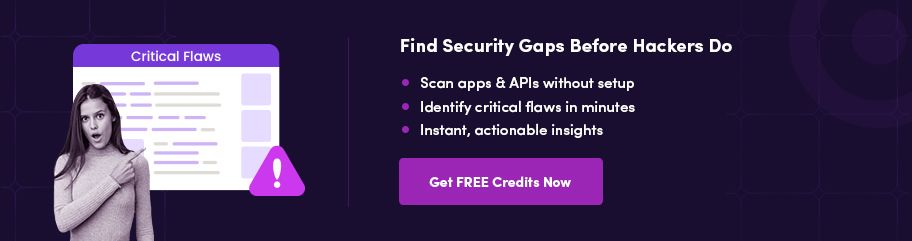All Blogs
Free vs Paid Vulnerability Scanner: A Fair and Detailed Guide to Make the Best Choice
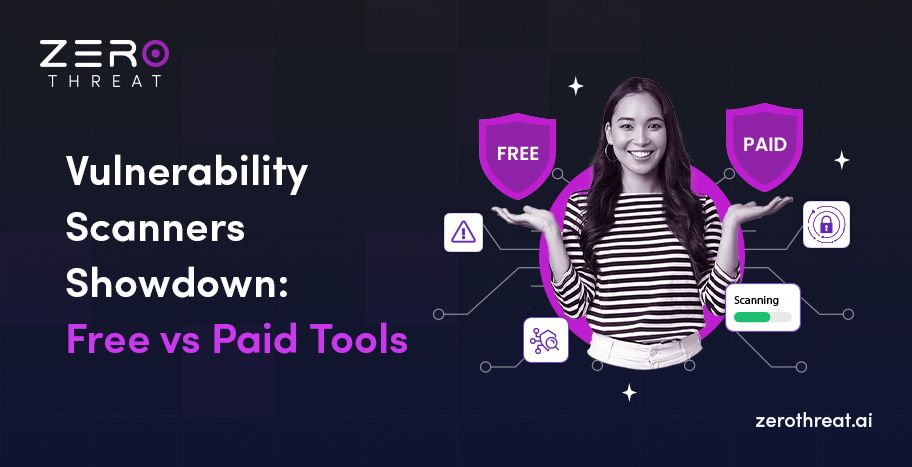
Quick Summary: Free vulnerability scanner vs paid vulnerability scanner – which one gives you the best results? Well, it might be difficult to make a choice because the former gives you cost benefits, and the latter provides access to premium features. Read on to understand the differences between them, the pros and cons of each scanner, and plenty of other details to make the right decision.
Periodic vulnerability scanning is indispensable for organizations to discover and mitigate continuously rising cyber threats. Not only does it strengthen your cybersecurity posture, but it also minimizes your attack surface. It is an effective approach to tackle cybersecurity challenges resulting in the exposure of millions of records.
However, CISOs, developers, and security teams often come across a dilemma when it comes to choosing a vulnerability scanner for their organization. They are stuck between the choices of a free vs paid vulnerability scanner. Making a choice can be tricky in this situation, as both of these options have their own merits and demerits.
Fear not! This guide aims to help you make the right choice by providing extensive information on free and paid vulnerability scanners. Check out the comparison between the two options to make an informed decision.
Don’t Let Your Application or System Be the Next Target of Hackers – Detect Risks Faster! Choose Best Plan to Protect
On This Page
- An Overview of Free Vulnerability Scanners
- Pros of Free Vulnerability Scanning Tools
- Limitations of Free Vulnerability Scanner
- An Overview of Paid Vulnerability Scanning Tool
- Pros of Paid Vulnerability Scanner
- Limitations of Paid Vulnerability Scanner
- Free vs Paid Vulnerability Scanner Comparison
- Which Tool Should You Choose?
- Beyond Basic Vulnerability Scanning with ZeroThreat
What are Free Vulnerability Scanners?
Free vulnerability scanners are software tools that allow vulnerability scanning free of cost. These tools can be downloaded or used without paying a single penny and offer full access to their features. They work the same way as a paid vulnerability scanner, checking an application or system against a database of common vulnerabilities like CWE, OWASP Top 10, National Vulnerability Database (NVD), etc. They can be online or offline. Usually, free vulnerability scanning tools are open source.
Examples of popular free vulnerability scanners are:
- ZeroThreat
- ZAP (Zed Attack Proxy)
- Burp Suite Community
- Nikto
- SQLMap
- Wireshark
Advantages of Free Vulnerability Scanners
Apart from the cost benefits of free vulnerability assessment tools, there are many real advantages. So, cost is not the only reason why they are an attractive option for security assessments; and there are many other reasons why they matter, as mentioned below.
- Accessible to All: Zero cost of free vulnerability scanners allows all organizations to take proactive measures against cyber threats. So, even businesses with budget constraints, like startups and small organizations, can leverage the benefits of proactive security.
- Transparency: Many free vulnerability scanning tools are open source, which allows organizations to inspect and modify their code. So, they can also be customized.
- No Vendor Dependency: Free scanners don’t cause vendor lock-in, and you can switch to any other tools anytime because there is no financial commitment.
- Community Support: Open-source free vulnerability scanners often have a huge community that provides support and works to enhance the tool.
Limitations of Free Vulnerability Scanners
Free vulnerability scanning tools also have a few limitations that might be a roadblock to your cybersecurity strategy. Let’s check out these limitations below.
- Higher False Positives: A major drawback of free scanners is that they tend to generate a higher volume of false positives compared to their paid counterparts. This can lead to alert fatigue and your development team might be wasting time on fixing vulnerabilities that don’t actually exist.
- Lack of Features: In most cases, free scanners lack some advanced features that could be necessary for your vulnerability scanning requirements.
- Limited Language Support: It is possible that if you choose a free tool for vulnerability scanning, it may not support some languages and frameworks. Hence, scanning some apps can be challenging.
- Lack of an Extensive Database: Mostly free tools rely on publicly available databases of vulnerabilities that may not be extensive and not updated frequently. They might miss some vulnerabilities.
What are Paid Vulnerability Scanners?
Paid vulnerability scanners or commercial scanners are software tools that require a subscription plan or a lump sum payment to conduct vulnerability scanning. So, you will have to pay to download or use this software tool and it can be one-time or recurring fees. These tools can also be online or installed on a system. While they scan your application or system against a database of common vulnerabilities, this database is often maintained by the vendor.
Examples of popular paid vulnerability scanners are:
- Burp Suite Professional
- Nessus
- Acunetix
- Rapid7
Advantages of Paid Vulnerability Scanners
You know free tools for vulnerability scanning offer cost benefits, unfortunately, paid ones don’t. However, there are many benefits of paid vulnerability scanners that outweigh the cost of these tools. So, let’s take a look at the advantages described below.
- Advanced Features: Commercial vulnerability scanners are tailored to meet specific user demands. Hence, they have advanced features that security professionals and developers need to meet their vulnerability assessment requirements. This ensures efficient security testing.
- Comprehensive Scope: Paid tools can handle large and complex infrastructure more efficiently. They can be used to scan as many applications and systems as you want.
- Sufficient Maintenance: Commercial scanners are constantly updated and maintained by the vendor. Hence, you always get regular patches and updates to keep the tool functional and safe.
- Seamless Integration: Another advantage of paid vulnerability scanners is that they seamlessly integrate your existing development and security tools.
- Support Many Languages: Paid tools for vulnerability scanning are more suitable for various dev environments because they support a wide range of programming languages and frameworks. It helps avoid blind spots in security testing.
Limitations of Paid Vulnerability Scanners
Compared to free tools, there are many areas where paid scanners have the upper hand. However, they also have some drawbacks you should consider before making up your mind. So, let’s look at these limitations.
- Vendor Dependency: Paid vulnerability scanning tools often result in vendor dependency because it’s not easy to switch to another tool due to financial commitment.
- Excess Features: Usually, paid scanners have unnecessary features that could increase the costs of the tool but don’t benefit your organization.
- Lack of Experimentation: They restrict the opportunity to experiment for organizations because they are paid.
- Costly Investment: Usually, paid vulnerability scanners bear a very high price. So, they are often a costly investment. They are not affordable to cash-strapped organizations.
Free vs Paid Vulnerability Scanner: A Detailed Comparison
There is a wide range of top vulnerability assessment tools that make it hard to decide which one to choose for your organization. Obviously, the choice of free and paid tools also makes it more difficult. However, understanding the difference between paid and free vulnerability scanning tools can help you make the right decision. So, let’s check out the difference between free and paid vulnerability scanners.
Availability of Features
A stark difference between a free and paid vulnerability scanner is the number of features. Usually, free tools have a limited number of features that might affect the scope of your security testing. On the other hand, paid tools have enough features to meet your sophisticated testing needs.
However, more isn’t always good. Many paid tools have excessive features that may not be relevant to your testing needs. Hence, in that case, you might end up paying for features that you don’t need. Thus, you should carefully compare free and paid tools to pick the right option.
Scalability
Do you have a complex and large infrastructure? Paid vulnerability scanning tools can efficiently handle testing in a large and complex environment due to scalability. They are scalable and allow you to scan as many applications and systems as you want.
Free vulnerability scanners are also sometimes scalable. But they don’t provide as much scalability as you get with the paid ones. However, they can efficiently handle the testing needs of small and medium businesses.
Threat Coverage
Paid vulnerability scanners offer advanced features that enable these tools to detect even more complex security vulnerabilities. You can use them to scan large and complex applications to get a greater scope of vulnerability scanning.
Many free vulnerability scanners offer extensive coverage of vulnerabilities. However, in most cases, they use a public database to scan for vulnerabilities, which isn’t enough to detect all kinds of vulnerabilities.
Technical Support
You can easily contact the technical support team if there is an issue with your paid vulnerability scanner. The team will help you fix issues. However, this isn’t the case with all free scanners. They are usually missing such a team.
Moreover, open-source scanners have a large community base that provides necessary help and support. The community can help you fix any issues.
Cost of Testing
Paid scanners are expensive and could increase your security testing costs significantly. Indeed, the average cost of vulnerability scanning tools can be in the range of $1,000 - $5,000 per scan. Many small businesses and startups aren’t able to afford these tools.
Free tools significantly reduce the cost of vulnerability scanning. They minimize the scanning cost to zero. Consequently, even cash-strapped organizations can benefit from proactive security by identifying and resolving vulnerabilities early.
Stay Ahead of Bad Actors with ZeroThreat’s Threat Detection to Strengthen Your Defenses Contact Us
Which One Should Be Your Choice: Paid vs Free Vulnerability Scanner?
Primarily, your choice of a tool depends on the types of vulnerability scanning requirements you want. For example, you might be better off choosing a paid scanner if you need in-depth and advanced testing. On the other hand, if you want cost-effective and quick vulnerability assessment, free scanners can be the right choice.
Regardless of the free vs paid vulnerability scanner dilemma, there are some considerations that you must take into account to choose the best tool.
- The tool should offer a comprehensive coverage of threats including OWASP top 10 and CWE 25 risks.
- Ensure that your tool can perform credentialed and non-credentialed scanning to detect internal threats by scanning behind logins and external threats.
- Prefer a tool that leverages cutting-edge techs like AI for vulnerability assessment and reporting.
- Choose a tool that offers real-time threat detection to identify vulnerabilities in real-time and prevent attackers from exploiting your application or system.
- Your vulnerability scanning tool should be scalable and easy to integrate with your existing development or DevOps toolchain.
- You should pick a tool that covers compliance testing for PCI DSS , GDPR,
You can evaluate different free and paid vulnerability scanners based on the above considerations. Nevertheless, pick the one that aligns best with your requirements.
Go Beyond Basic Vulnerability Testing with ZeroThreat
Vulnerability detection is becoming more challenging as hackers come up with innovative attack techniques. So, you need to go beyond traditional security scanning. ZeroThreat excels in this aspect, and it is the best vulnerability scanning tool that offers threat analysis and AI-powered remediation reports.
It thoroughly analyzes your entire attack surface and discovers vulnerabilities that most other tools fail to identify. It performs automated pen testing to uncover a wide range of vulnerabilities and prioritize them based on severity, exposure, business impact, and more.
You can also sign up for free to ZeroThreat and get access to advanced features. It enables your security teams and developers to stay ahead of hackers by continuously scanning and fixing hidden security loopholes.
Frequently Asked Questions
Which vulnerability scanners are totally free?
The following are the vulnerability scanners that are available free of cost.
- ZeroThreat
- OpenVAS
- Nikto
- ZAP
What different types of vulnerability scanners are available?
How much does a vulnerability scan cost on average?
Explore ZeroThreat
Automate security testing, save time, and avoid the pitfalls of manual work with ZeroThreat.